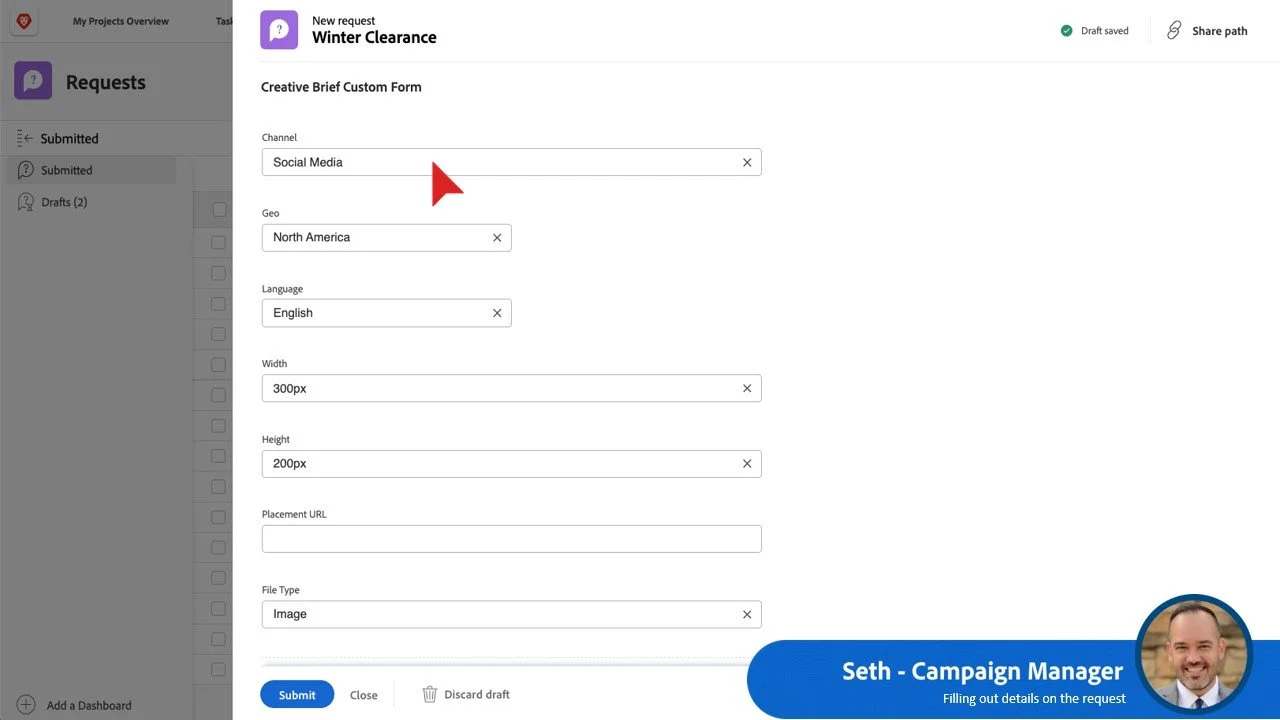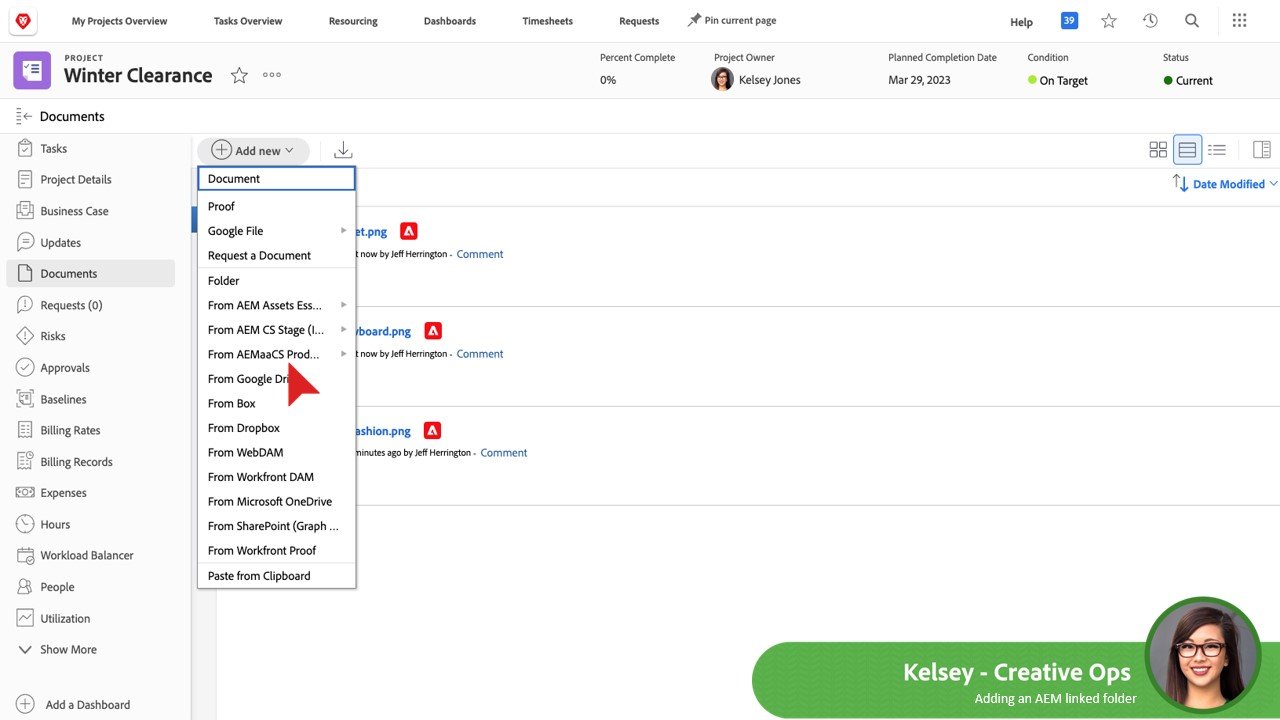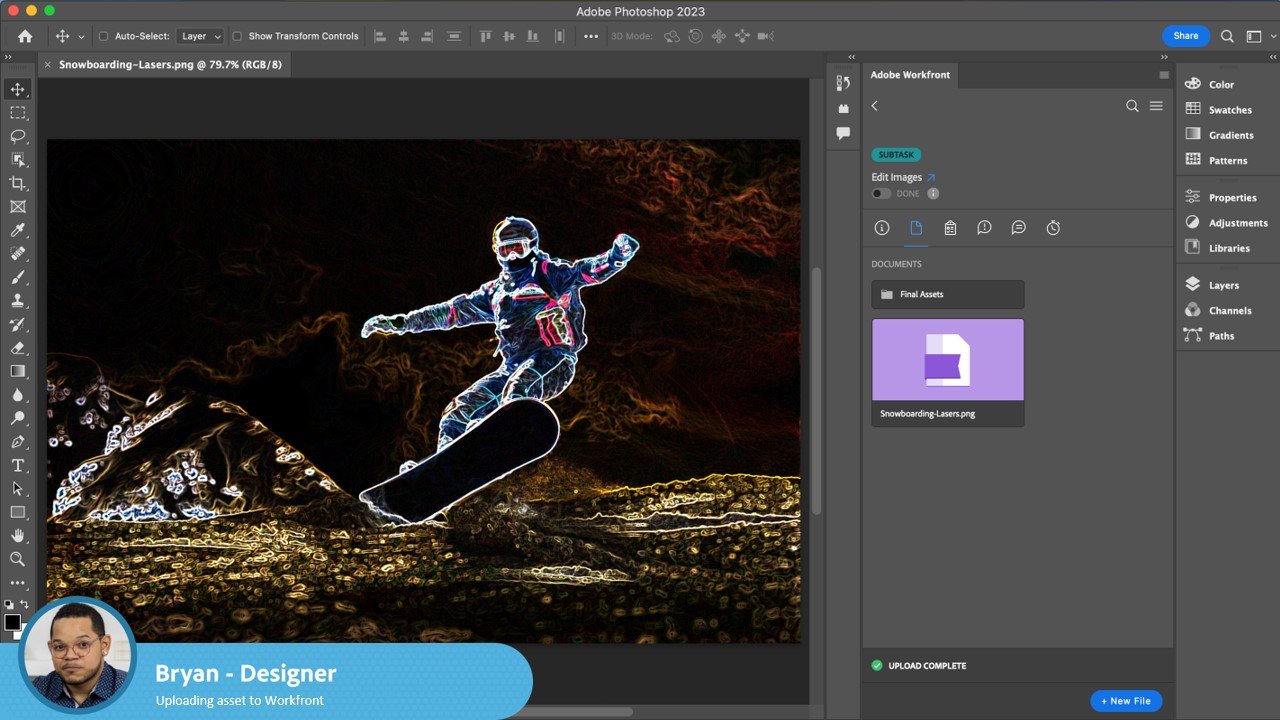Workfront Plugin Deep Dive
The following is a presentation I created for our Adobe Max Summit feature of the Workfront + Creative Cloud plugin. Over my year on the Integrations team, I have driven the adoption of the Plugin to four additional Creative Cloud apps, adjusting each time to the demands of the new integration. This presentation is a walkthrough of the features and capabilities I implemented with my team to bring work management into the Creative sphere.
It also illustrates for Administrators where such a software fits in their Content Supply Chain, and what a typical customer journey would look like. Illustrating these flows is essential to not only getting buy-in, but facilitating excellent product training later on.
My work on this particular plugin was supplemented by my work on the Workfront + AEM integration. At the same time I was managing these front-facing designs, I built out the flow for the stream of information that would take place behind the scenes of this plugin, as the files and data got saved in Adobe Experience Manager. Working with my Product and Engineering partners, we built out a flow for how the information would communicate backwards and forwards with Workfront.
Additionally, though the Plugins were anticipated to be highly successful, I pushed for the features of the Plugins to be made into widgets on the Workfront Home page, or as Natively Integrated pieces rather than viewed as an extension. For Admins, the Plugin as presented here is a dream. However for our Creative Persona type, it was necessary to think creatively to find simpler ways to accomplish tasks the Admins wanted.